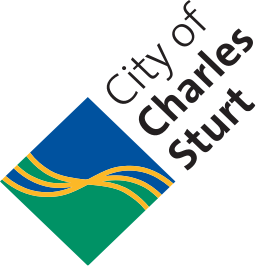Computers
All five of our library branches provide free internet and computer services, including the use of Microsoft applications such as Word and Excel. To book a computer contact our Library Call Centre on 8408 1333.
Public Internet PCs can be used for 60 minutes per session, with up to 4 x 60 minutes sessions daily, provided the computers are not in demand.
Express Internet PCs are also available and can be used for a total of 30 minutes.
Free Wi-Fi
Free Wi-Fi access is available at all Charles Sturt Libraries. To access the network all you will need to do is connect to the LibrariesSA-Free network and agree to the SA Public Libraries terms and conditions.
Account and Pin
To log into our PCs or wi-fi, please remember your:
- Username is your library card number, e.g. X0123456789
- Password is a 4-digit number allocated to you at the time of joining.
Please see staff if you need to reset your password or if you require any further assistance.
Printing, photocopying & scanning
Black and white, and colour photocopying and printing is available at all libraries.
| Size | Black and white (per page) | Colour (per page) |
|---|---|---|
| A4 | $0.20 | $1.00 |
| A3 | $0.40 | $2.00 |
To photocopy or print you will need your library card to scan at the machines and to add credit. Money can be added by pre-determined EFTPOS transactions only - no cash is accepted.
Wireless Printing
Did you know printing can also be done wirelessly from your device or even from home?
- Visit: https://libraryservices.charlessturt.sa.gov.au or scan the QR code below:

- Log in with your library card and PIN.
- Upload the document or photograph you wish to print.
- Scan your card at our printer and release the job as you would normally print.
Scanning
Scanning documents and photographs is available on all our copier machines and is free. You have the option to scan to an email account or to your own USB, and can choose the format, i.e. PDF, jpeg, etc.
Faxing & Laminating
You can send or receive faxes at all our branches (except for Ngutungka West Lakes). The costs are:
Sending:
| Local | $1.10 per page |
| STD (SA) | $2.20 connection + $1.10 per page |
| STD (Interstate) | $3.30 connection + $1.10 per page |
| ISD (Overseas) | $4.40 connection + $1.10 per page |
Receiving (prior arrangements need to be made):
| 0-9 pages | $5.50 |
| 10-30 pages | $11.00 |
| More than 30 pages | By negotiation |
Laminating services are available upon request, at all branches. The costs are:
- $2.20 per A4 page
- $4.40 per A3 page
All payments are by EFTPOS only - no cash is accepted.
Computer and Internet Training
We have various digital assistance events available, as part of our Being Digital program.
Sessions ranging from email basics to learning more about Windows 10 are run throughout the year. For further information visit Being Digital or contact our Library Call Centre on 8408 1333.
Need help?
Libraries
Call 8408 1333
Email library@charlessturt.sa.gov.au
Follow our Facebook pages Charles Sturt Libraries and Ngutungka West Lakes