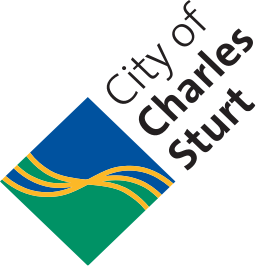Free bamboo keep cup or library canvas bag for all new members! *SOLD OUT*
Sign up for a library membership with us at your local library or online and you can choose to receive either a bamboo reusable keep cup with a special design by local artist Tijmari Sanderson-Milera or a Connect Discover Inspire library canvas bag.
If you can't choose or are already a member with us, both are also available for purchase (EFTPOS only) from any of our libraries for the following costs:
- Bamboo reusable cup - $7
- Library canvas bag - $5
Please be aware that numbers are strictly limited.
Discounts for using our keep cups at participating cafes across Charles Sturt
If you have one of our bamboo reusable keep cups, be rewarded for your eco-friendly coffee/tee habit the next time you visit these following cafes who are offering BYO discounts exclusive to us:
If you are a cafe who would like to be part of this initiative, please let us know at library@charlessturt.sa.gov.au

How to join a library
You can join a library online or in-person for free at one of our five library branches.
If you already have a One Card, you do not need to join. You can use your One Card at any library in the Libraries SA network.
To join a library, you need to:
- provide photo ID as a proof of identity and address (driver's licence, proof of age card, or 2 forms of personal identification with your name and addresss, like Health Care Card or utility bill)
- be over 18 years of age or have a parent/guardian sign up for you
- agree to our terms and conditions which can be found in the branch or on the online registration form.
One Card
You can use your One Card at more than 130 libraries in South Australia to access millions of books, CDs and DVDs.
Charles Sturt Libraries are part of South Australia's One Card network. If you are a member of another library on the One Card network, you can browse and borrow from our collection. If you've moved to a new area, let our library team know so we can update your account details.
Search the library catalogue
You can search our library catalogue to find thousands of books, magazines, CDs, DVDs, eBooks, audiobooks and more.
Your account and PIN
You can log in to your account on the library catalogue home page or through the Libraries SA app.
Your username is your library card number eg X0123456789.
Your library PIN is your password. This is a 4 digit number allocated at time of joining.
Log in to your account to:
- view personal information, checkouts and holds
- change your PIN from your account screen
- opt-in to access your borrowing history. **new**
If you have any questions, please check with your local library or call 8408 1333.
Borrowing Items
You can borrow as many as 100 physical items for a period of four weeks for books, and two weeks for DVDs, CDs and Magazines. Limits of 20 items apply for DVDs and CDs.
Returns, renewals, overdue and lost/damaged items
Returns
You can return your items to any Charles Sturt Library location: Civic (Woodville), Findon, Hindmarsh, Henley Beach or West Lakes. The Charles Sturt Library Service has 24 hour return chutes outside each of our library locations. You can also return books to any SA Public Library on the One Card network.
If you have borrowed items from our online library, such as eBooks or eAudiobooks, items are returned automatically after 28 days.
If you think that you will not be able to return your items on time, you may be able to renew/extend your loans (see below).
Renewing Loans
If nobody else is waiting for your items (and it’s not an Express Loan), we will now do the renewing automatically for you! And up to two times to give you even longer to enjoy it.
The renewal period is the same as the original loan period. For example, a 4 week item would be renewed for an extra 4 weeks.
Please make sure you have added your email address to your account so we can send you an automatic notification when an item has been renewed and what new due date it will be.
What if I want to manually renew the item myself?
You won't be able to renew the item yourself earlier than 3 days prior to items being due. If you require a renewal earlier (eg. holidaying/hospital etc) then you will need to contact your library.
To renew loans 3 days prior to items being due:
- log in to your account in our catalogue
- use the Libraries SA app download here
- call us on 8408 1333
- come in to any One Card library and chat to our friendly team
How will I know if my items have been renewed?
We will send you one automated email to let you know the items that have been renewed and their new due dates, and for those which were unable to be renewed a courtesy reminder notice. You can also log in to the catalogue or Libraries SA App and check “My Account”.
Will I lose any days of my new loan period if my items are renewed earlier?
No. All renewals from now on will be from the due date of the item, not the date it has been renewed, so you won’t lose any days that you were entitled to.
Overdue and lost/damaged items
If you don't return an item on time, you'll receive a reminder. You can choose to hear from us by email or SMS.
If you don’t act on that reminder and the item remains overdue, the library that owns the book will send you a notice.
If the notice is issued by the Charles Sturt Library Service it will include:
- replacement cost of the item/s
- a $5 processing fee for each item
If the items are returned after this final notice from the Charles Sturt Library, the fees are cleared and there is no charge to you.
If you have lost or damaged the item(s), you will need to pay the entire fee or pay the $5 processing fee and replace it with another item (strict criteria applies for what items we will accept so please chat with staff first). Please note we will only accept EFTPOS payments.
Please note: Each library in the One Card network may have different borrowing rules. Please chat with your local library team if you would like further information.
Paypal for Fees or Lost Items
Did you know you can now use PayPal to pay your library fees, including from some libraries outside of Charles Sturt? Simply log into your account via our catalogue, select the Fines tab to see your oustanding fees then press the Paypal button underneath the items.
If you have any questions, chat with one of our friendly library staff members.
Please note you do not need a PayPal account to use this service. Learn more here about using PayPal.
Need help?
Libraries
Call 8408 1333
Email library@charlessturt.sa.gov.au